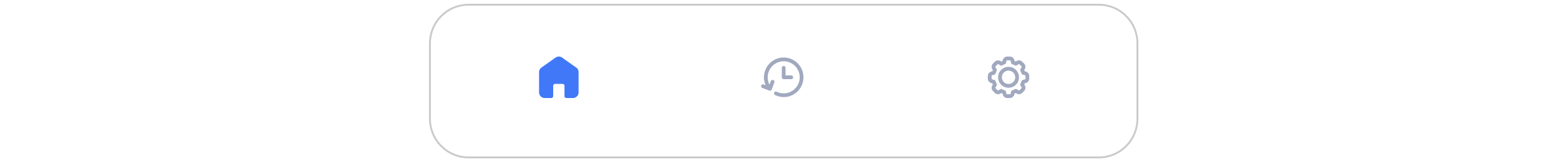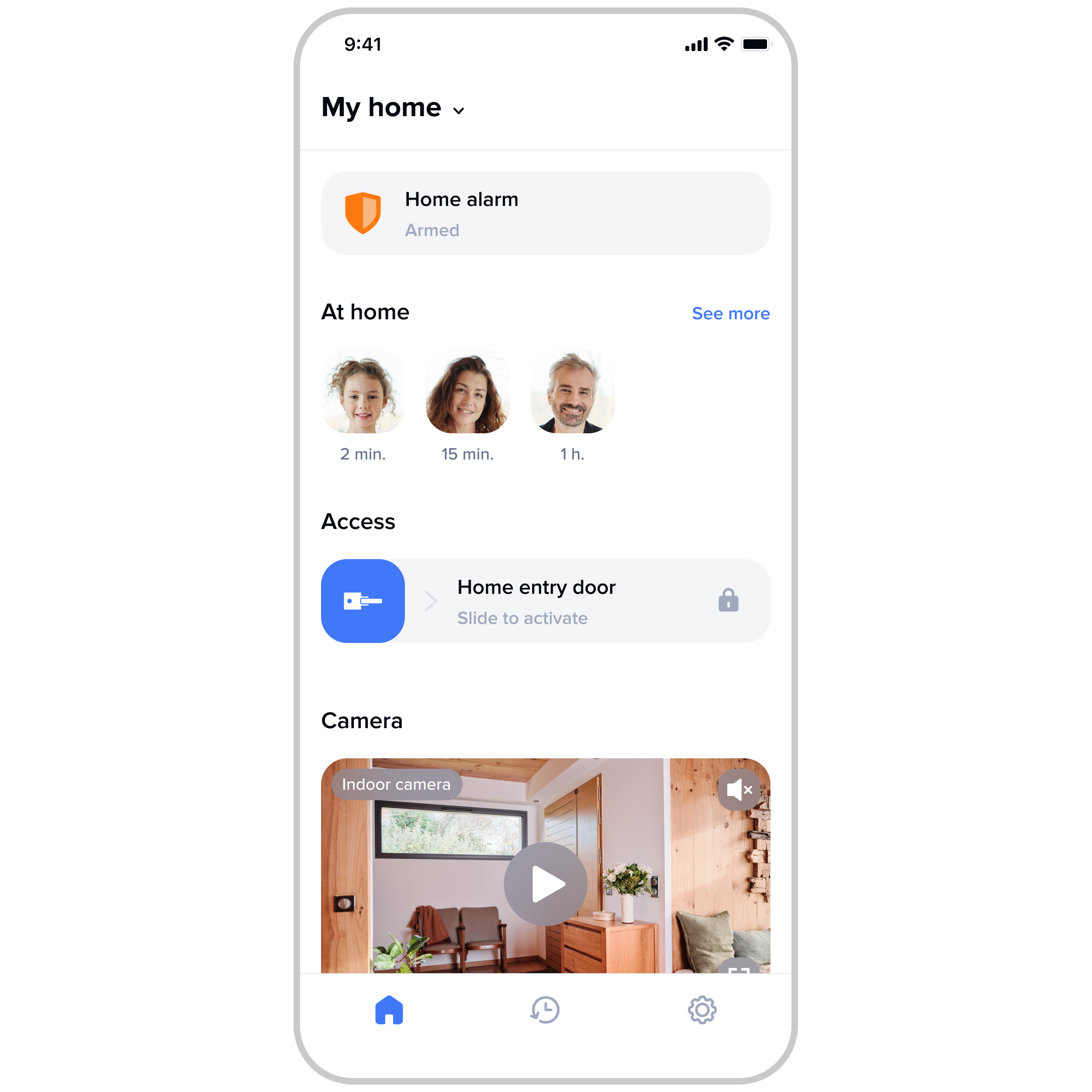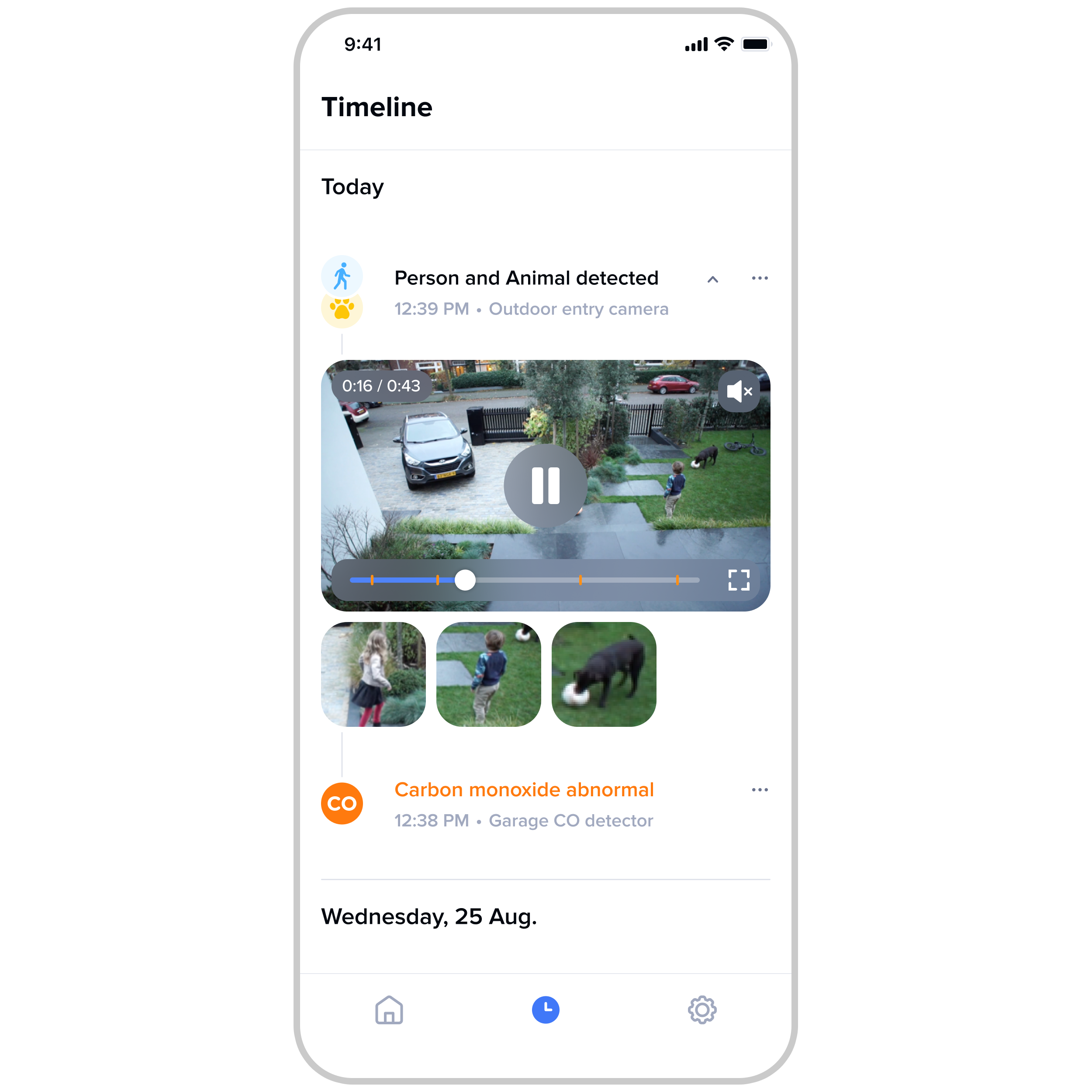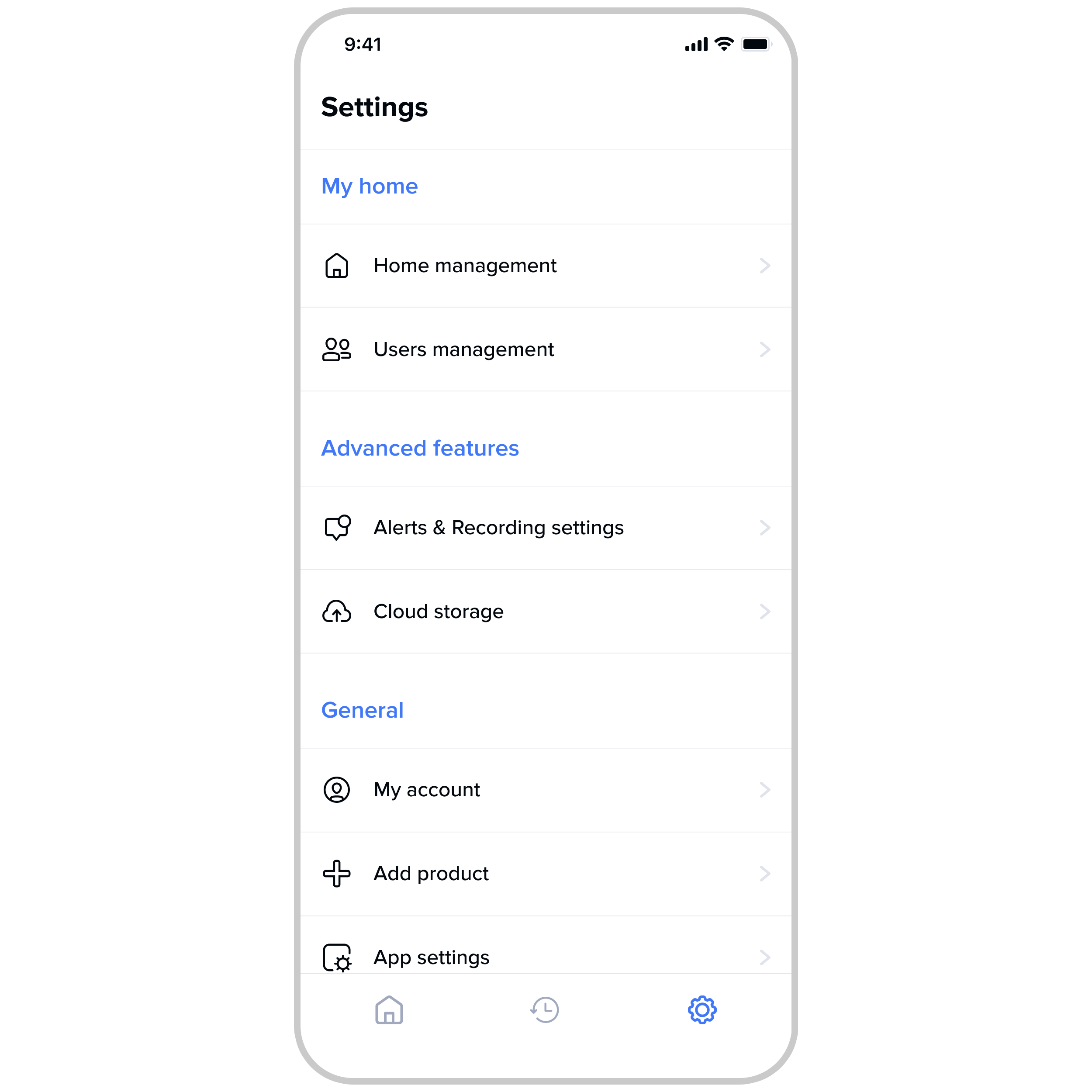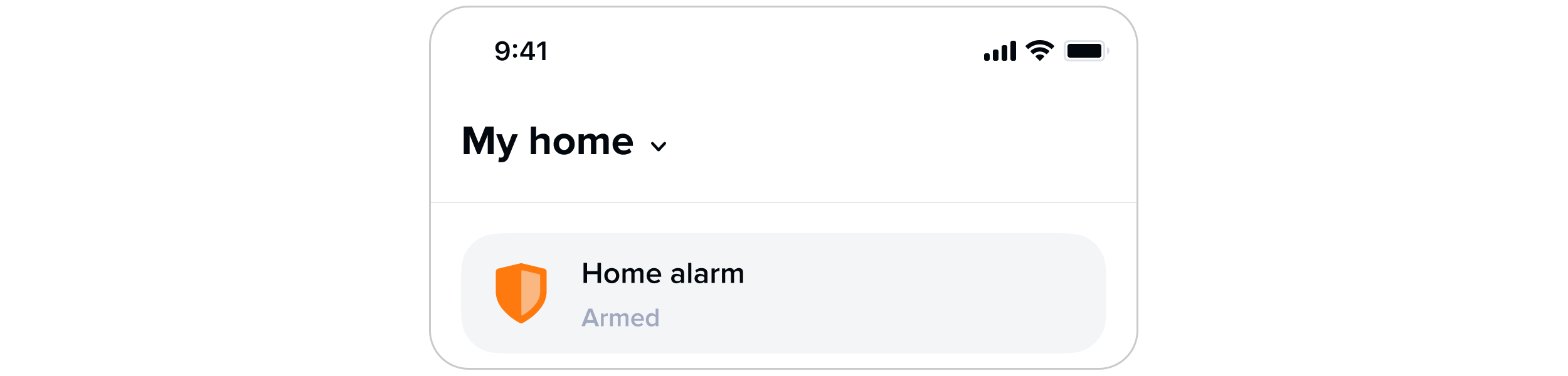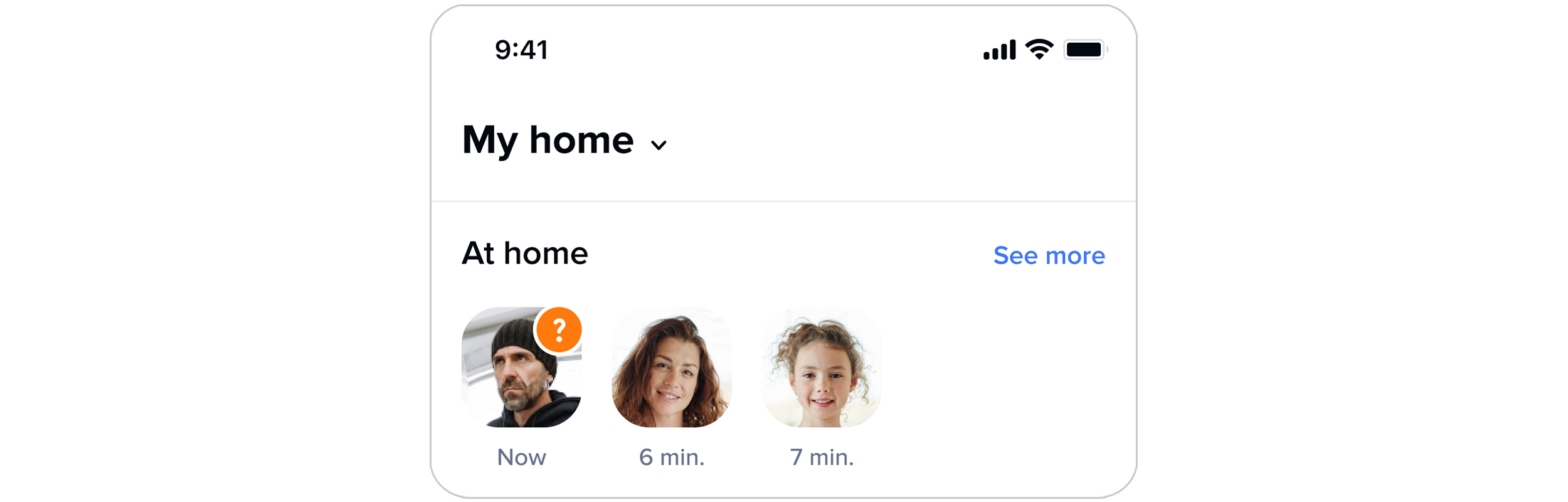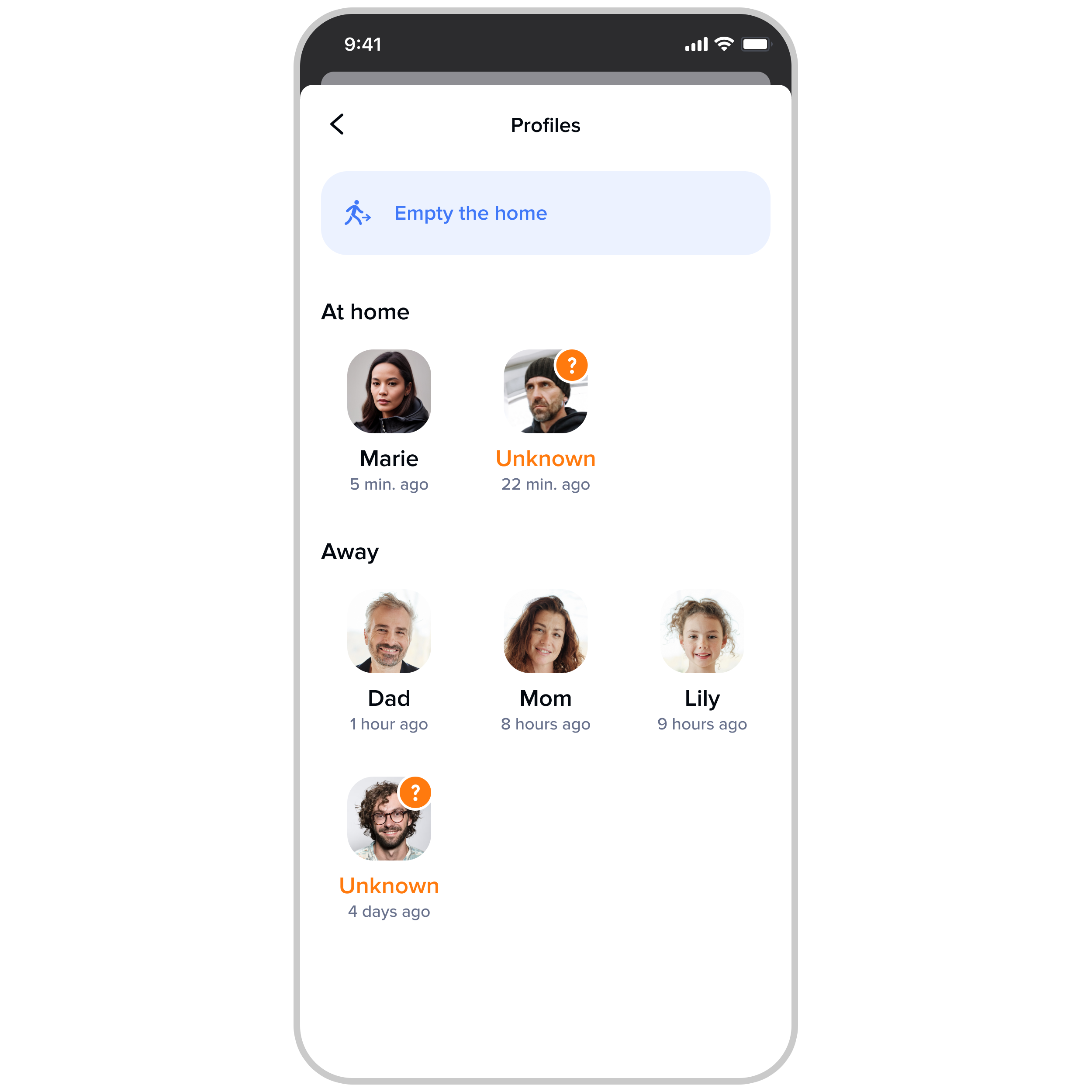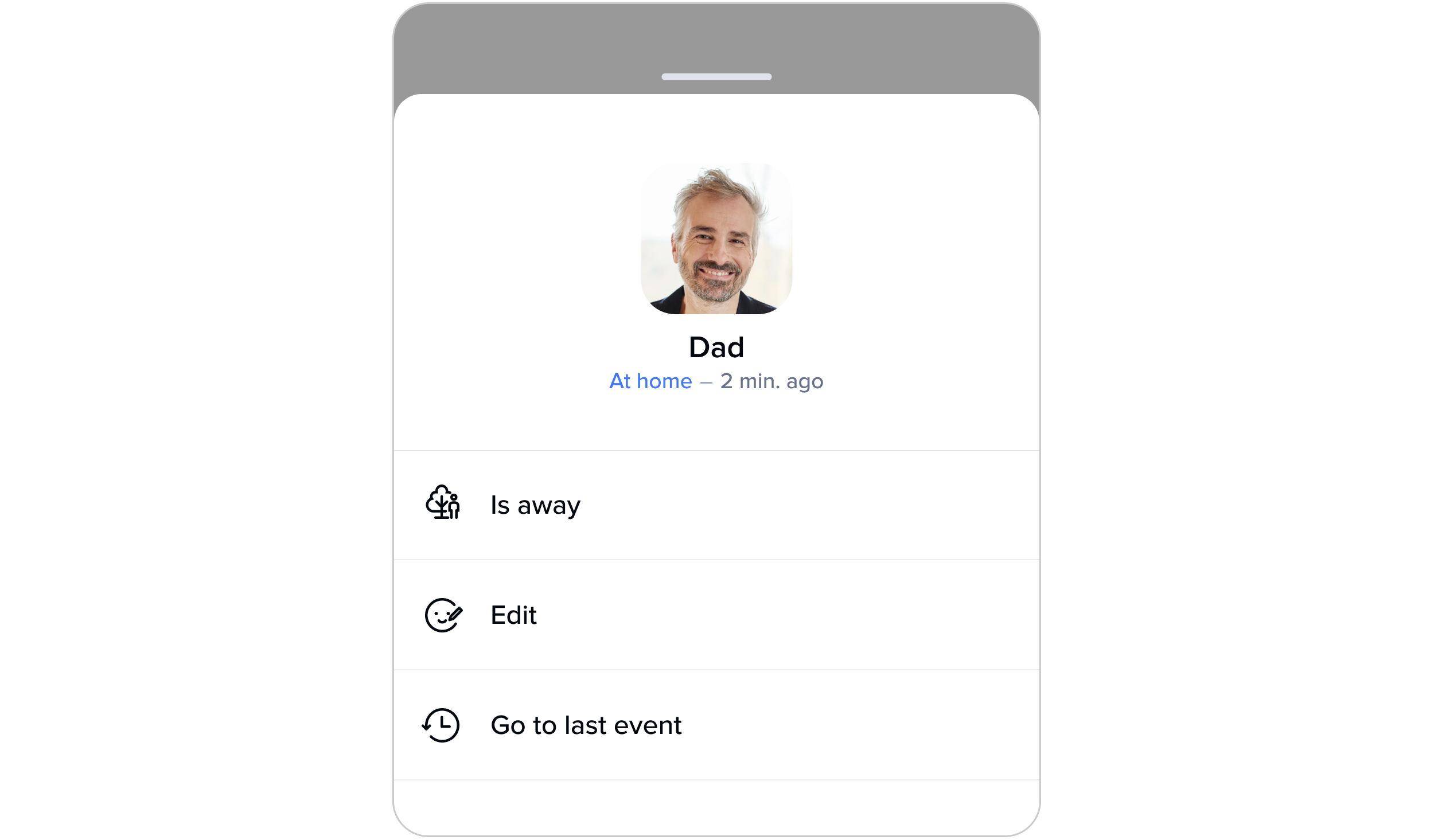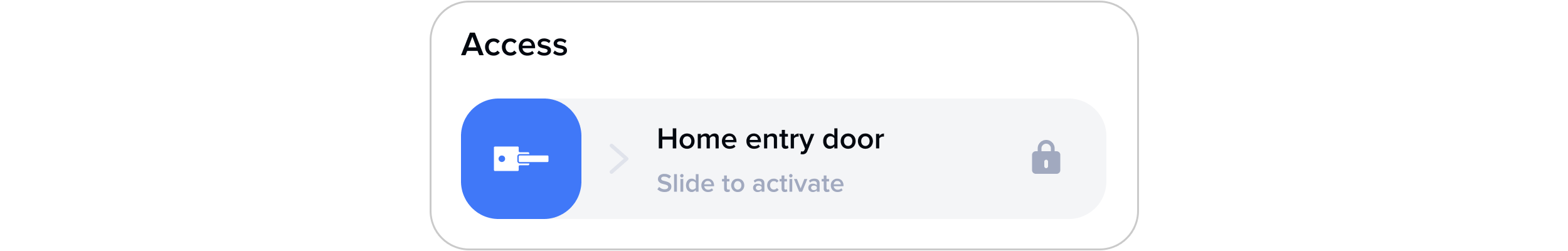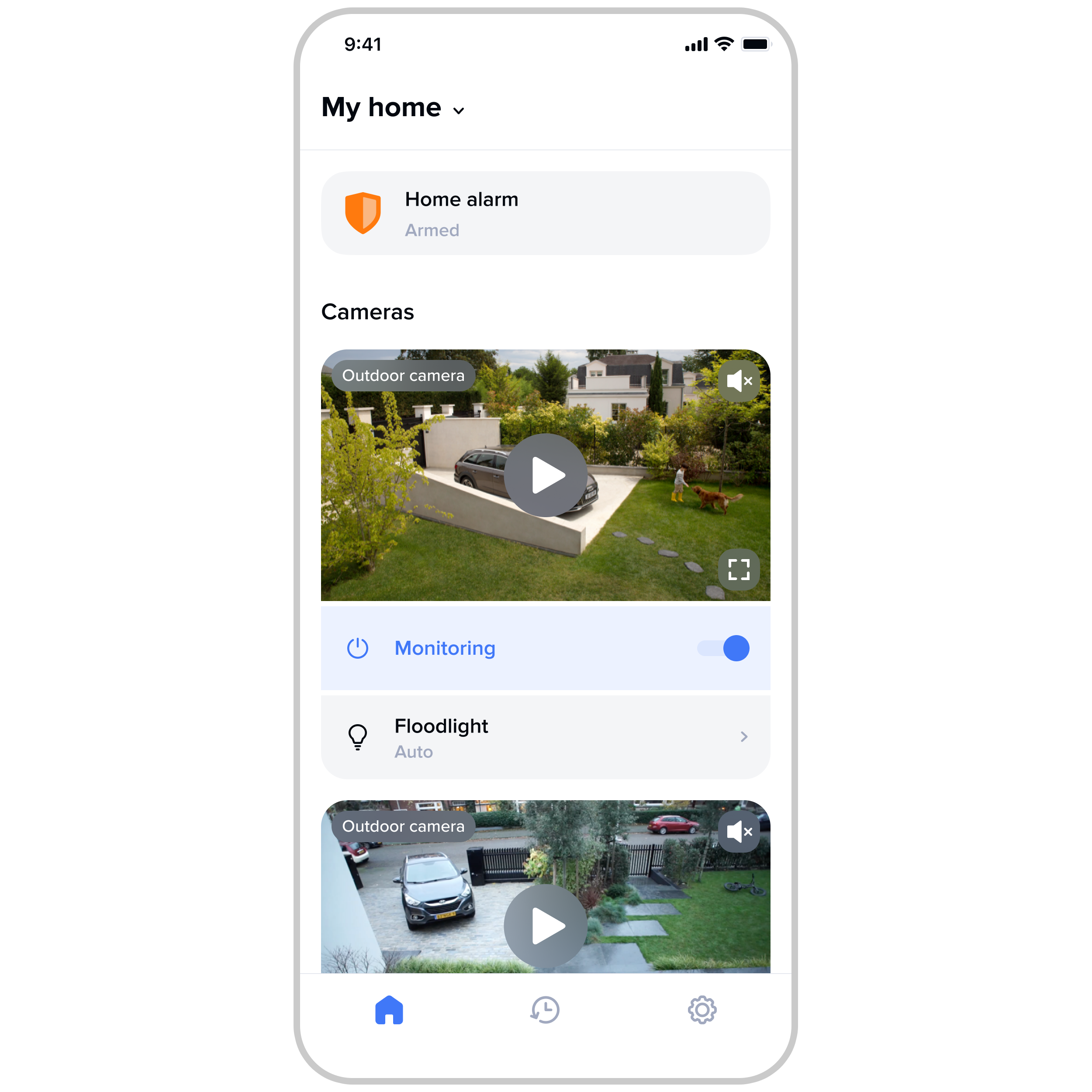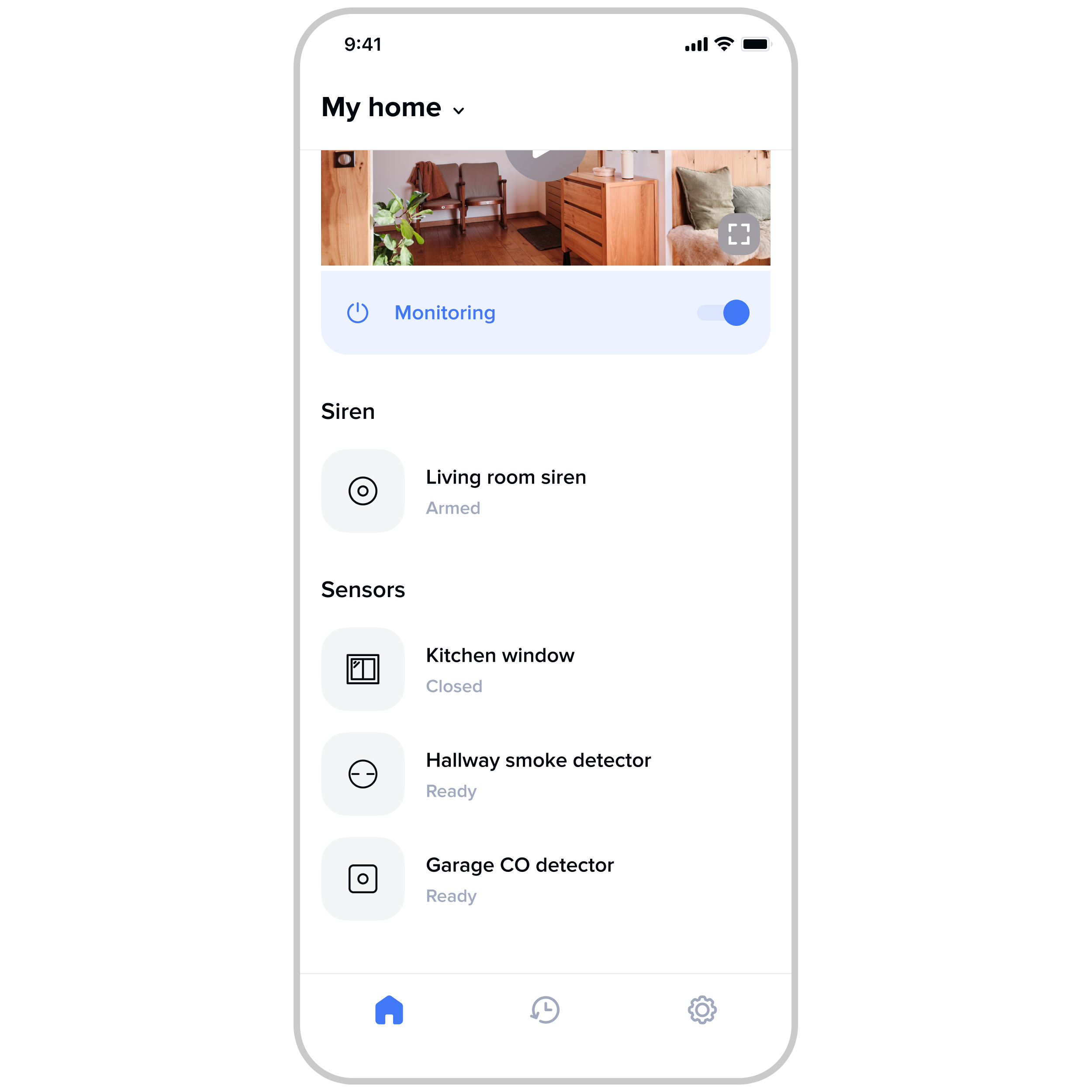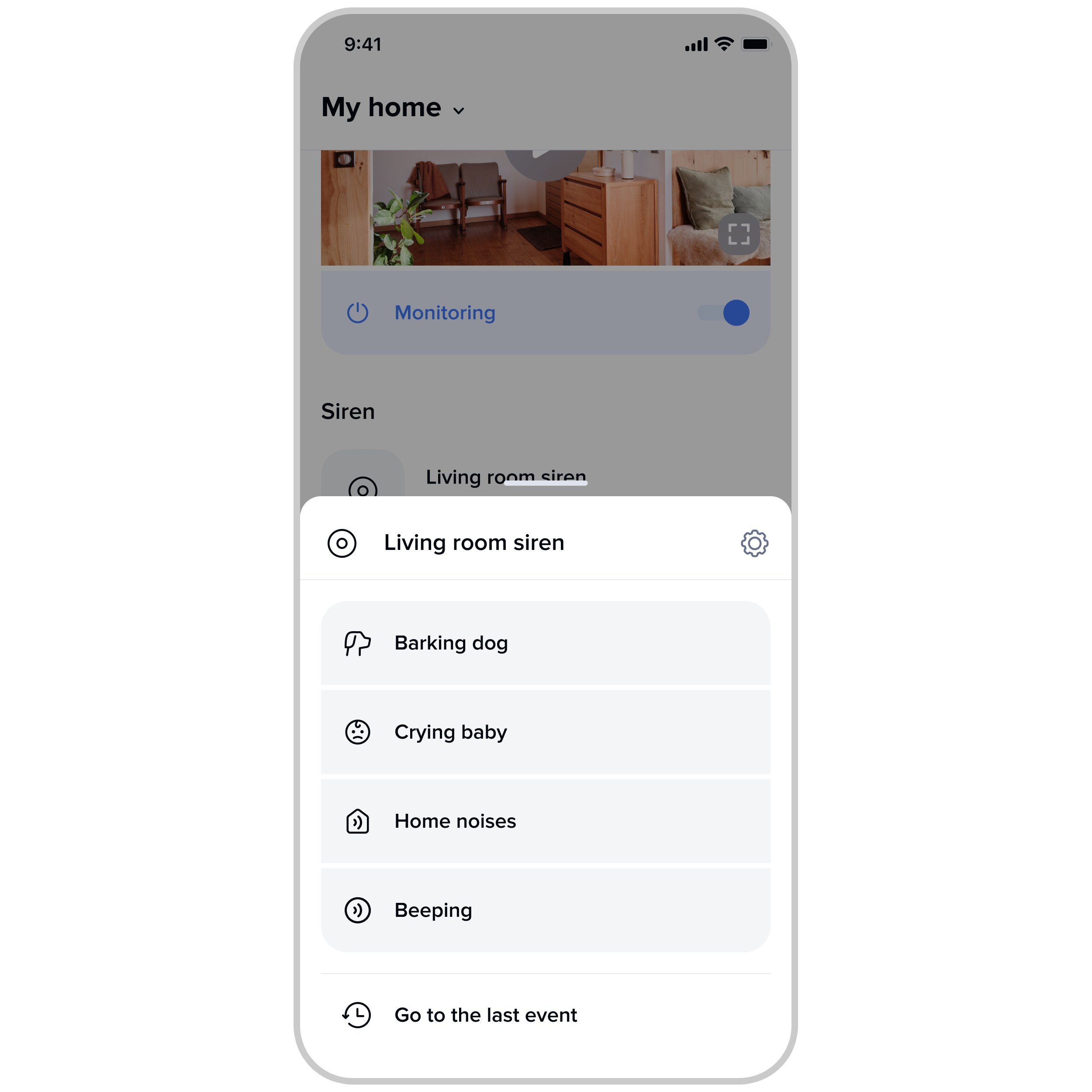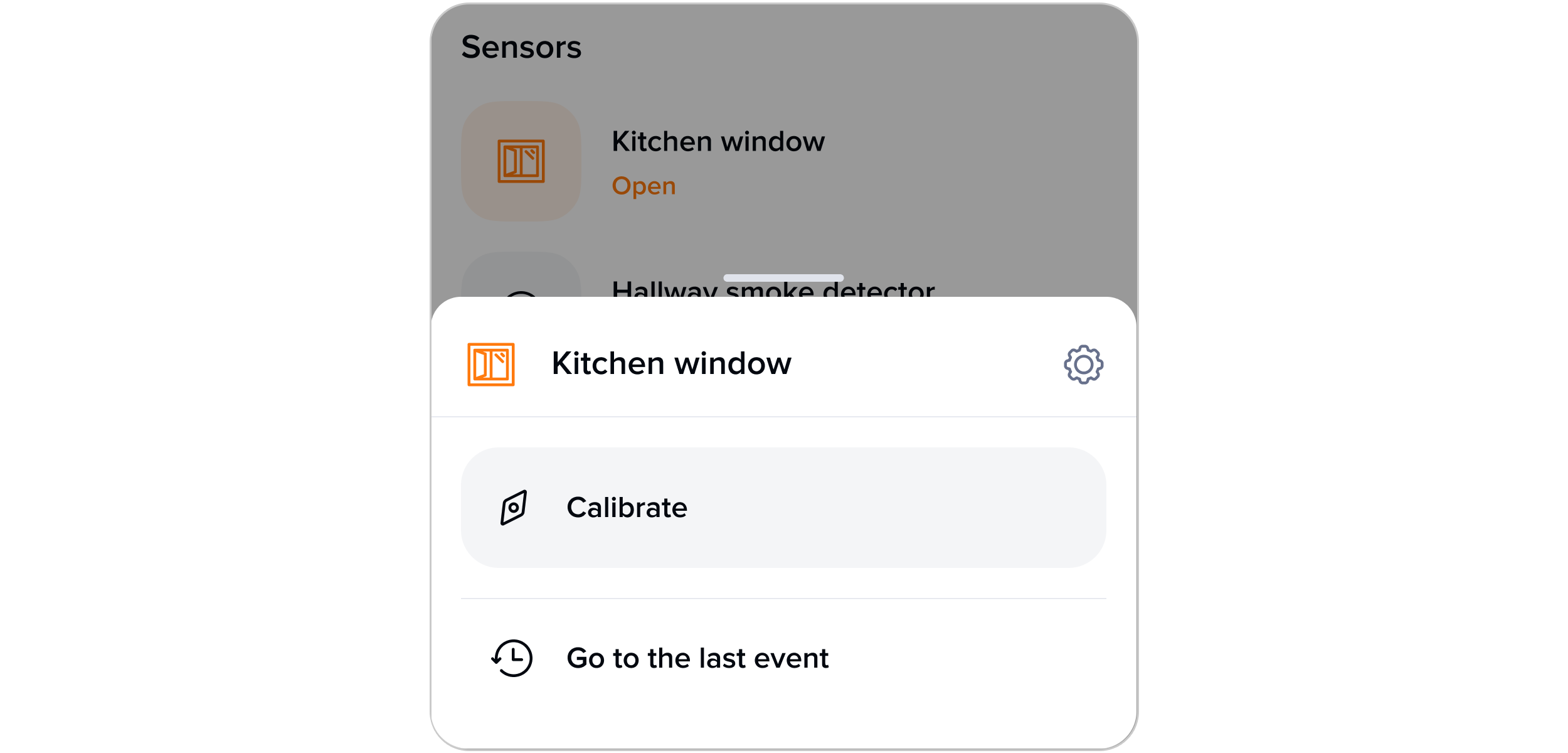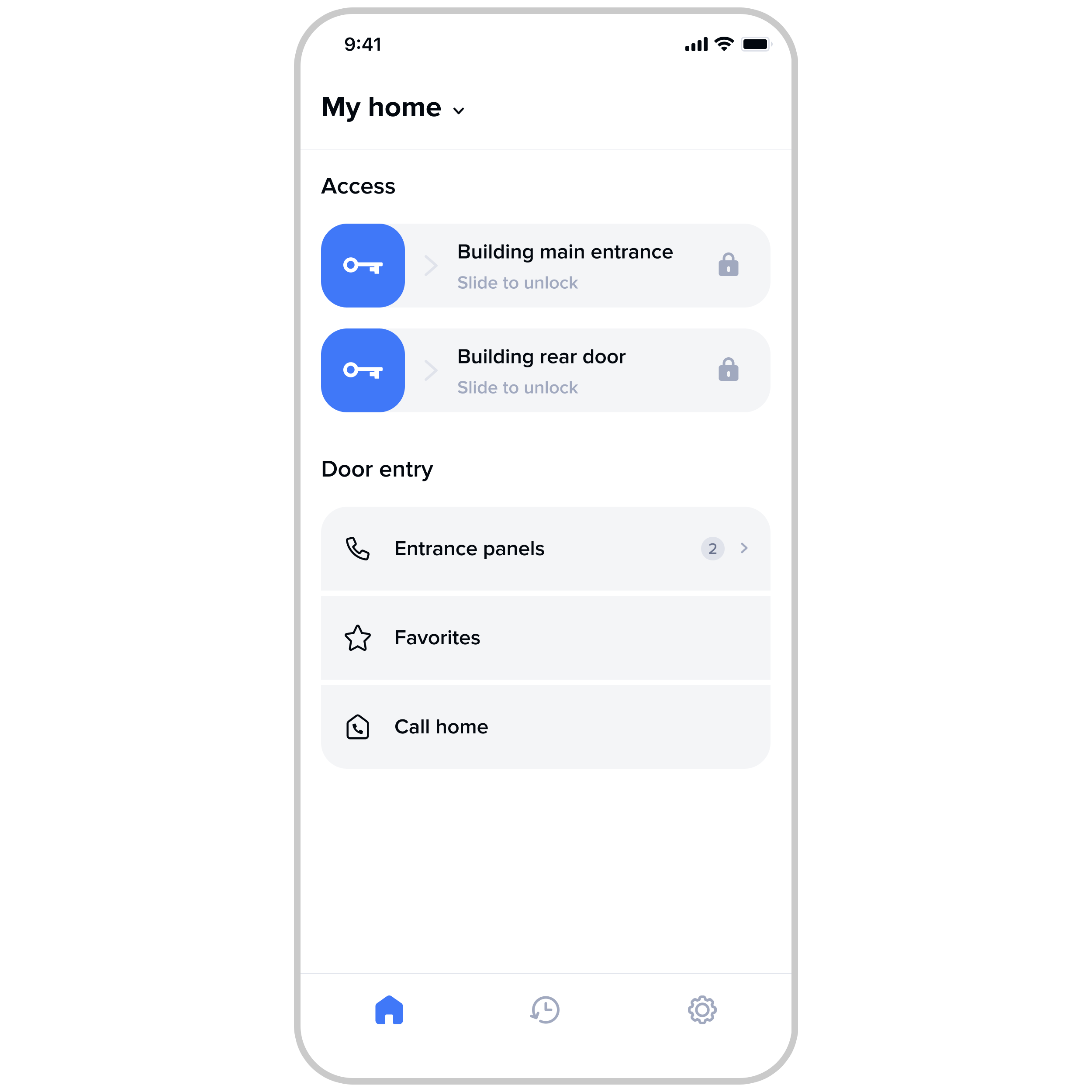The Home + Security app is changing. This new version, which will be rolled out gradually from 6 February 2024, has a brand-new interface, carefully designed to be more intuitive and provide more direct access to your favourite features.
The new version of the app is more user-friendly, with quick access to three core features:
- The Dashboard: This gives you an overview of what’s happening in your home, with the ability to take actions related to your products
- The Timeline: Modern and more visual, this records past events within the app and allows you to replay their content.
- Settings: They let you manage the home, add products, and change your notification preferences.
Find out more about the main changes:
Home alarm
Products included: Smart Indoor Siren or Smart Outdoor Camera with Siren
Positioned as a prominent tile at the top of the Dashboard, the new “Home Alarm” section not only displays the current status of the alarm but also enables you to trigger all house Sirens at the same time.
Profiles
Products included: Smart Indoor Camera
Get a more precise and immediate overview of who's currently "At Home". You can get a rundown of all the people who are “At Home” or “Away” by tapping the “See more” button.
Tapping on a profile gives you access to the actions that can be made on that profile.
Door Locks
Products included: Smart Door Lock and Keys
The way Door Locks are unlocked has been redesigned with a slider, offering a clear visual indication of the Lock's status.
Cameras
Products included: Smart Indoor Camera, Smart Outdoor Camera, Smart Video Doorbell
On the dashboard, the Cameras are arranged vertically, one below the other, so you no longer need to swipe from left to right.
This also means you can easily view two cameras at once.
Camera-related actions (Activate/Deactivate Monitoring, Turn on floodlight, etc.) can also be accessed under each camera.
Siren, Sensors and Alarms
Products included: Smart Indoor Siren, Smart Door and Window Sensors, Smart Smoke Alarm, Smart Carbon Monoxide Alarm
Sirens are grouped together in a dedicated "Siren" section. The Sensors and Alarms are grouped together just below that, in the "Sensors" section at the bottom of the Dashboard.
Tapping on a siren gives you access to its sound and settings. You can also access relevant actions for the Alarms and Sensors with a single tap.
Legrand and Bticino video door entry systems
Products included: Classe 300 EOS, Classe 100X, EasyKit with Netatmo, IP Indoor Unit, HDL Indoor Unit
The way door strikes and bolts are unlocked has been redesigned as a slider for more security.
All video door entry system functions, including camera activation, favourites and intercom, are grouped and available on the homepage.