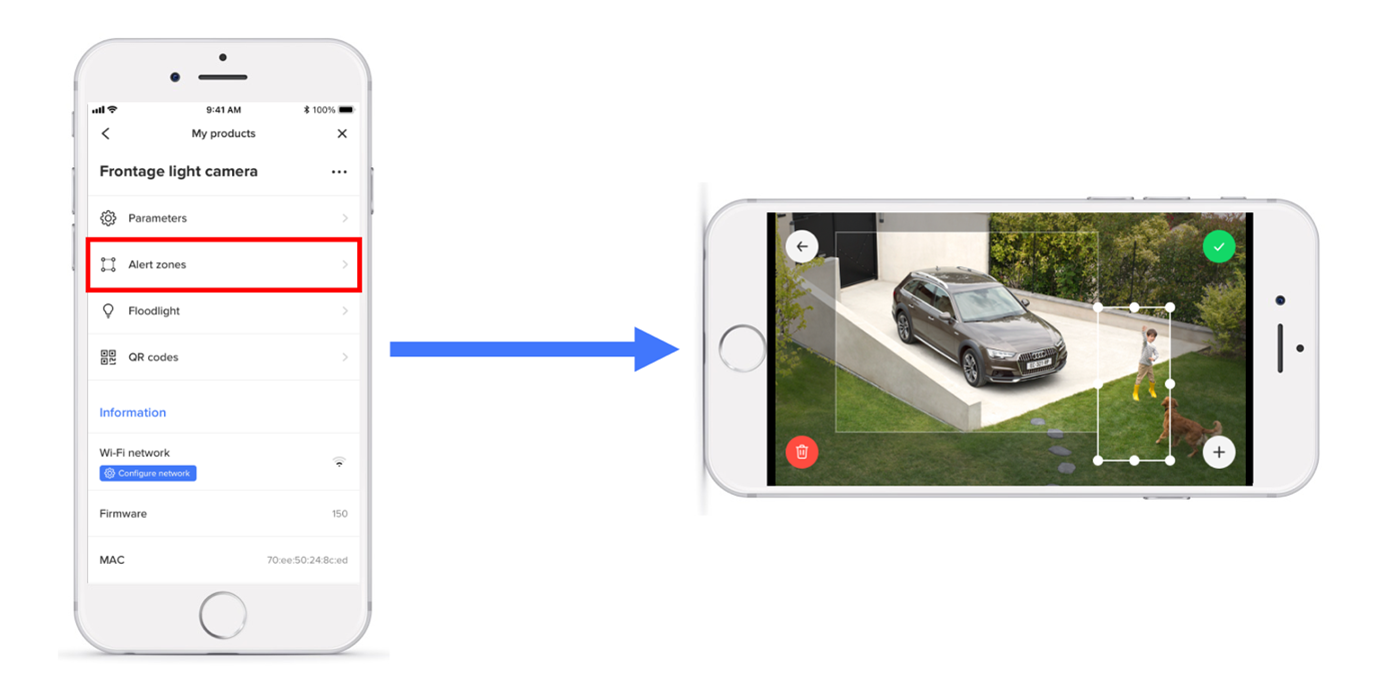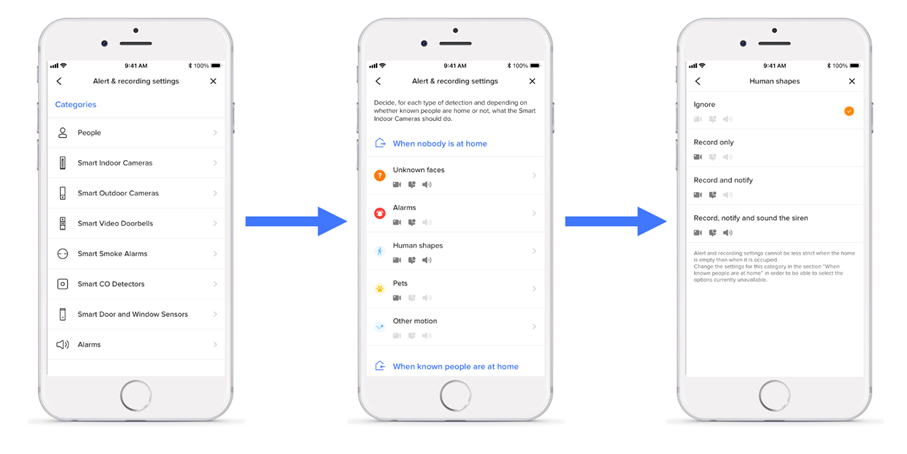What is an SD card?
An SD card is a removable memory card for storing digital data. Created in 2000, it was the result of an alliance between several household name manufacturers: Panasonic, SanDisk, and Toshiba. Today, SD cards are primarily used to store files in digital cameras, video cameras, navigation systems (e.g., GPS), video game consoles, smartphones, and largely in embedded systems.
Over the past 10 years, SD cards have gradually become the standard for data storage in embedded systems, thanks to the various advantages they offer. SD cards are available in several formats and storage capacities; therefore, they are very versatile and can be used in a variety of settings.
The three main types of SD cards on the market today are:
- SD card (32x24mm)
- miniSD card (21.5x20mm)
- microSD card (15x11mm)
Figure 1 - The different SD card formats
In addition, there are also different standards within SD cards depending on their storage capacity:
- SD: up to 2 GB of storage
- SDHC: from 2 GB to 32 GB of storage
- SDXC: from 32 GB to 2 TB of storage
- SDUC: from 2 TB to 128 TB of storage
Today, SD cards are interoperable. With the use of adapters, it is now possible to adapt a microSD for miniSD or SD card slots. This allows for greater flexibility with this storage format type.
How does an SD card work?
Unlike a hard drive, SD cards do not contain any mechanical parts, but rather use flash memory technology to store data. Flash memory is a highly condensed physical format that allows for rewritable memory and no loss of data when switched off.
It therefore differs from the traditional hard disk, which saves data via magnetic reading and writing, whereas the SD card uses electrical reading and writing. To electronically save data, the technology traps electrons on a grid by applying a voltage across a transistor (the electronic component equivalent of a switch).
Upon opening an SD card (as seen in Figure 2), we can see that it is composed of a silicon wafer, on which an integrated circuit including a management chip and storage element is located. The storage element is composed of a multitude of micro-transistors.
Figure 2 – Inside an SD card
The transistor stores digital information in the form of electrons on the silicon wafer. The transistor acts as a door, only letting information through upon command. The electrons are stored in a grid that is isolated from the rest of the silicon wafer. This grid can be used several times to store information.
How long does an SD card last?
Contrary to popular belief, an SD card does not have an unlimited life span. Like many electronic elements, it is damaged over time with use. It is sometimes possible to find information on SD cards for several years, when the SD card is not switched on. When the SD card is not switched on or used, it will in turn have a longer life cycle.
If used, the SD card will age over time - the limiting factor in its life cycle being the number of write cycles performed on the information storage area. However, reading information is less damaging than writing, which requires a higher voltage, leading to gradual damage to the storage area over time.
How we use SD cards at Netatmo
Why do we use SD cards?
Netatmo cameras record video and events onto an SD card. This allows users to access them through the Home + Security application. This technical choice means that Netatmo does not store the videos to a cloud. The advantage for users is twofold; firstly, the videos are stored on their device (with an SD card). Netatmo does not own these videos, they belong to the user. Secondly, this choice allows Netatmo to fully respect the privacy of its users. This commitment is in line with Netatmo’s transparency policy. To ensure information is securely stored on the SD card, the card is encrypted. This means that only the camera from which the videos originated can read them.
How is data stored on SD cards?
Our cameras save the videos onto the SD card as soon as an event is detected. Depending on the cameras positioning, sometimes several events are detected, therefore contributing to frequent use of the SD card. When the SD reaches its maximum storage capacity, the camera software then erases the oldest videos in order to overwrite them with new ones.
Why are SD cards so widely used?
Netatmo cameras are supplied with an 8GB SD card. It is important to note that where possible the camera records video of any event it detects.
Once the SD card is at capacity, the camera will erase the oldest events to allow for the recording of new events. This cycle continues until the SD card is too damaged by the write cycles.
As some cameras, particularly outdoor cameras, record many events in a day (cars, animals, or people), the SD card is under a lot of strain, contributing to a shorter life span.
Camera tips to save SD card performance
The outdoor camera is often used for monitoring your home’s entrance, however depending on its position it may also record events such as cars, people or animals passing by.
These recurring detections therefore place high pressure on the SD card.
To reduce this strain on the SD card, we have complied a list of several tips on how to make the most of your Netatmo product.
Using the Home + Security application settings
The Home + Security application offers several different settings for event recording and detection zones.
To limit the use of your SD card, you can use the “alert zone” feature, with which you can manually define one or more detection zones. This way, the camera will only detect elements that appear in these defined zones. This allows you to digitally limit the camera’s observation zone.
Figure 3 – How to access the alert zone settings
Additionally, it is possible to distinguish the events recorded with the application e.g. If many animals are detected in your garden, it is possible to ignore these events. This means the event is not saved onto the SD card, placing less stress on it in the long term. This feature can also be adapted for humans or vehicles depending on your needs.
Figure 4 – How to reduce recordings in the Home + Security application
With all these possibilities, you can set filters for your camera to only record the areas and events that you want it to.
Installing your camera
Go even further with the installation of your camera. It is also possible to position your camera so that it only records the areas you wish to monitor, therefore limiting the number of events that are recorded.
To do so, you can change the angle of the camera using the two screws on its side. This will allow you to better monitor the specific area you are interested in.
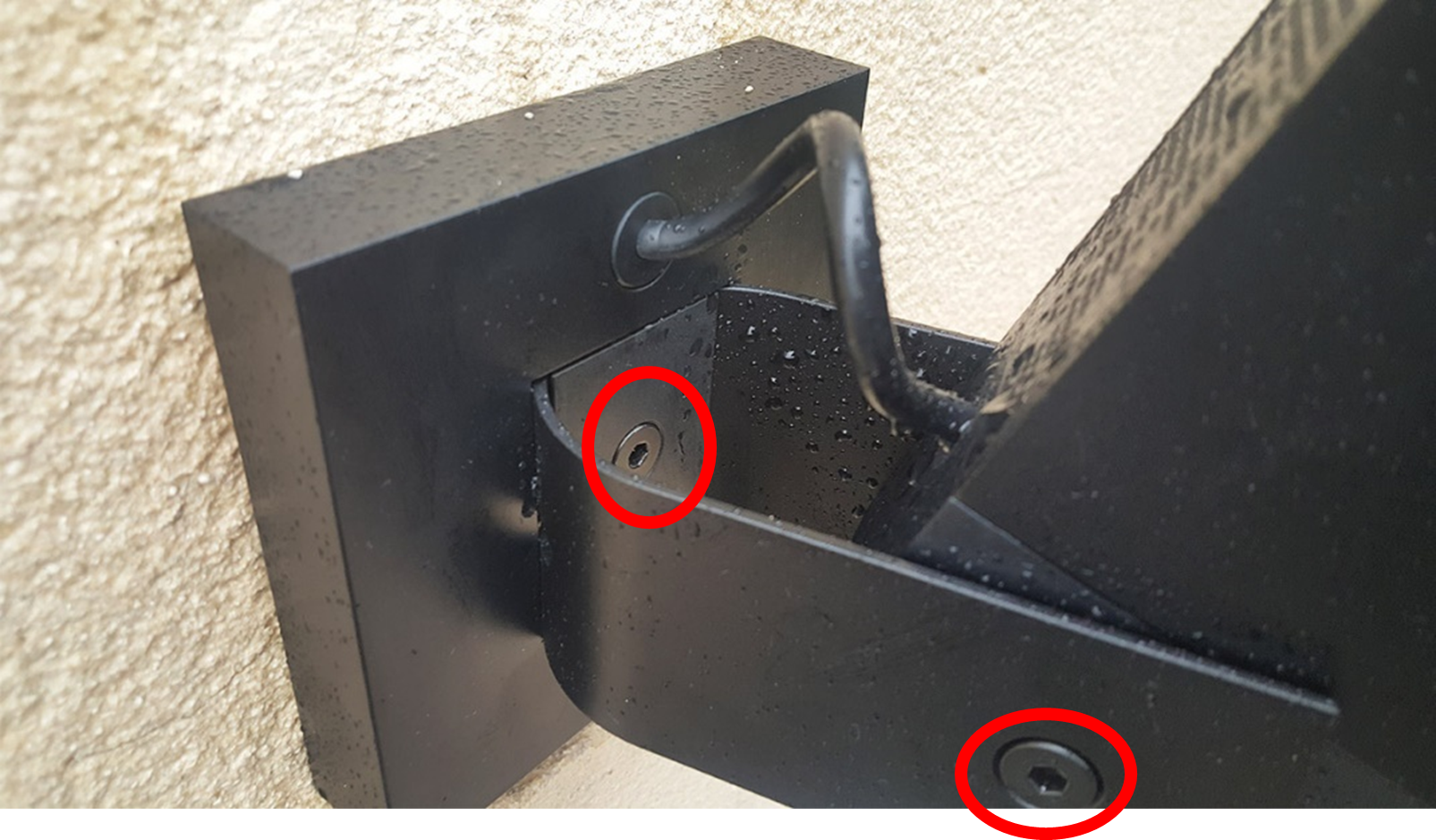
The red circles outline the hexagonal screws for adjusting the position of your outdoor camera.
Changing your SD card
If you have received an alert message in your Home + Security application that your SD card has failed, you should change the SD card in your product. This alert indicates that the performance of your SD card is no longer sufficient for recording future events detected by your camera, and your product will not be able to update itself.
To utilise your product at its full potential, replace the old SD card with a new one.
Conclusion
To optimise the life of your SD card, we advise using the settings available in the Home + Security application, or manually adjust the position of your camera to reduce the events it records to your SD card. If you need to change your SD card, follow this link. The SD cards we offer are designed to be fully compatible with our products.